Donating by Mobile
~ How to donate bitcoins, using a mobile phone! ~
- This method is available for the following countries:
https://www.bitcoinbymobile.com/where-it-works
1) Enter the site: bitcoinbymobile.com
2) Click the blue button to start:

3) Select the "I have a Bitcoin wallet" option:

4) In the address bar:

Write our donation address: 1C4uSam8kxYSKZtAMRL7id4TWszTt8H8kX
5) Select your country and the amount of bitcoin to donate:

6) Enter your phone number and confirm:

7) You'll receive a message, reply following the instructions to confirm.
8) Check bitcoinbymobile.com once again to know if the payment worked.
9) You can verify the donation directly from the public log at blockchain.info
Depending on the lag of the bitcoin network, it might take 10-15 minutes for the transaction to get confirmed.
___________________________________________________________________________________________________
It is also recommended to watch the official video guide on YouTube.
For any questions, please leave a comment here!
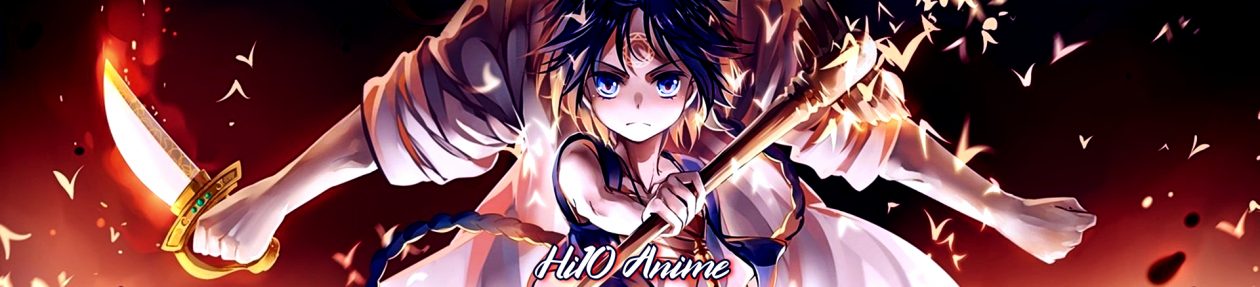
Is it possible to add Philippines to the list of countries? I wanted to donate but sadly Philippines is not included in the list..
It is bitcoinbymobile who choose the country. We can do nothing from here.
they said they’re trying to get more mobile phone providers to work with them so probably in the future they’ll add more countries.
any to possiblity to open MolPoint donation option?
waiting for them to approve my country…
so that I can donate u guys …. sadly they are so slow…
They’re out of bitcoins at this moment… lol xD I knew it was gonna happen, I hope they recharge soon.
For any news, they’ve a twitter page here: bitcoinbymobile
Bitcoin by Mobile service is suspended ?why?
can you update plss