How to use AdF.ly? You can read that here!
[ Also, we have a new survey about the website, please fill it out! ]
Some of you are having problems with adf.ly, and there can be numerous reasons as to why. The following solutions should work.
Solution 1: Clear your internet junk i.e. cache
Solution 2: A plugin*+ you have installed in your browser is conflicting with adf.ly. Disable/remove it.
*A download manager you're using could be causing the problem.
+Adblock will send you to the hotlinking page. Adblock is a plugin, so disable it.
Solution 3: If all else fails try incognito mode (Ctrl + Shift + N) ! Incognito mode is a browsing option that doesn't record anything or rely on any plugins to function properly - this solves the problem for the most users!
Solution 4: If every thing fails try another browser, FireFox, Chrome, or use Internet Explorer (From IE the new 10.0 is recommended).
Solution 5: If you can change your IP address - reconnect to the internet, or reset your modem, or restart your PC, this should solve the loop problem.
Solution 6: If your browser wants to play our videos disable the plugin of your movie-player. VLC can cause problems with bad settings, or you can uninstall VLC, and use some of our recommended players.
Solution 7: If you have trouble using Internet Download Manager (IDM), uncheck "capture downloads from the following browser" in options / general, and it will work. Also, you can check this guide with screenshots by exidium.
NEW:
Solution 8: for anyone from India and other countries where adf.ly is censored or blocked, it is recommended to use OpenDNS, changing the url from https:// to https:// might fix the problem.
If none of these worked, please post here...
First of all, when you click on a Download link you'll see a countdown on the upper right part of the website, like this:
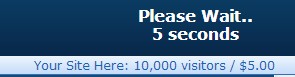
After you've waited 5 seconds you'll see the following button, click on it and your download starts!

If you don't see the countdown, and the button, that means you're using an AdBlocker, DISABLE THEM, because you can't download like that, also you can't support the website like that either.
Why did we decide to use ads, and adfly? We have more and more visitors every day (around 10.000 unique visitors daily), but sadly we don't get any more donations than months ago. Since we have more visitors, that generates more downloads, and less download speed, while further load for the server. We'd like to update to a gigabit server in the future, but with the current donations it will be impossible, the only solution is to use ads to generate more income. This only takes a few secs to wait for the visitors, and you can support the website with every single download!
[ You can also read helpful comments here ]


Why are you using Adf.ly to earn bucks? Its slow money making! In cents!!
Because hardly anyone donates, and the site is practically kept alive by like 3 people who donate more than $50.
why don;t you try on linkbucks or create a blogspot and post all your anime there…
lol blogspot, they have so many anime’s here they don’t want to upload it on a file-sharing site because the site sometimes deletes them and reuploading is much of a hassle.
then why don’t you just try on linkbucks,, they don’t have problems like these,, they are perfect… adf.ly are bad…
there’s only one solution to this, I used Firefox and I delete the cache… and it works…but I have to click more than 10 times to download more than 10 episodes.. anyway thanks for giving tips..
There are many things you could try instead of Adf.ly! Eg: Google Adsense , Placing Advertisements on this site for a fee, etc… ! (there are thousands of page views every day right) The Best way I found to make online bucks was affiliate marketing!
Anyways keep up the good Work! 😀
none of them work for me..!!
after you skipad 1 adf.ly, the next thing you get is adf.ly user locked.
Please wait 9 seconds …
then Click here to continue
then Please wait 9 seconds … again
then Click here to continue again
then Please wait 9 seconds … again
then Click here to continue again
it’s on incognito btw.
seem like adf.ly is just trolling on me.
any solution zet?
am also facing this problem..!!!
Have you tried solution 3?
yeah all of them..!!
it’s on incognito btw.
the adf.ly links show up only when i use the incognito mode.
so i need to reopen the incognito page then click the adf.ly in order to download.
it is pretty normal for sites to go for donation and ads btw.
could u explain more?
when my browser don’t go incognito the links are still http://adf.ly/4400856/http://hi10anime.uni.cx/ryuuzaki/%5BHi10%5D_Gintama_%5BDVD_480p%5D/(Hi10)_Gintama_-_201_(528p)_(RG-Genshiken).mkv
when go incognito the links
http://adf.ly/4400856/http://adf.ly/4400856/http://hi10anime.uni.cx/ryuuzaki/[Hi10]_Gintama_[DVD_480p]/(Hi10)_Gintama_-_201_(528p)_(RG-Genshiken).mkv
so i need to open the download page on incognito first then click the link. then close the browser, open download page on incognito again and click the link if i dont reopen the incognito browser, the adf.ly user will be blocked.
it work for me dude..but i have to close the browser for about 10 times though..-,-
if you don’t see the adf.ly link outside incognito it means you didn’t disable adblock.
Me too.
Yesterday, I’m using adblock, it works.
Now, hotlinking problem.
Disable adblock. Did you even read solution 2?
I know. If I disable adblock, it will like @OMG’s problem
I am also getting the same problem and tried all three methods but none of them is working plzzz. tell me a solution to this.
I have tried the 2 of the solutions, solution 1 & 3 but solution 2 I have not try yet because I’m pretty confuse with plugin,, because there too many plugin installed on my browser.
is it just me, or is everyone unable to download right now?
It’s just you.

Yuhi … It Dosen’t Happen to Everyone At The Same time … i Used 2 Internet Connections … This Adlfy happened To First Connection Almost A week Ago And now The 2 Connection is Also The Same 😛
You’ve got great taste there, Yuuhi~ 😛
Well Found the solution follow OMG!!!
1.Open new Incognito window
2.Open the download page(example:hi10anime.com/dragon-ball-remastered-uncut-10-bit-dvd-480p/)
3.Click on ur desire episode to download(example:episode 10)
4.Will direct to adfly and wait for 5 seconds and click on skip ads!!!
P.S After the download appear close the Incognito window!! If u want to download again again just start new Incognito window and follow step 1-4!!*.*
Congratulations.
If it direct you to hi10anime.com/hotlinking/
just go back and click on download link..!!
“just go back”….??? what back..?
there’s no go back button…
back to another tab… click the download link… and then look…
hotlinking…. hot linking… everywhere
LOL..
sure its make me insane.. i just want to download naruto ep 392.. and wasting several hour just about clicking those never ending damn ads…
what browser u use?
Use chrome if u can..!!!
chrome of course…
been doing every thing just for download one damn file… and nothing works
T_T
Have u tried reopen it? If u in Incognito mode but it still direct u to hotlinking just close it and open it again..that work for me!!
Congratulations, fortunately i don’t experience this.
i have quicker way. open the download page in your normal browser, then on the download link, instead of normally click with left click, click it with right click and choose open in new incognito window. it’ll directly open the (damn) adf.ly window, and you’ll just need to wait 5sec. Click skip ad, and enjoy your download.
Just close the window and repeat that step for downloading other episodes. Just a suggestion, do not open multiple incognito window. Just open one at a time.
Too Many ads+shimejii=blocking my screen……..
But Do what u must………
You guys need moar people here so that moar people might donate…..
Imma try advertise……..
=3
Lucky u can advertise this website and they willing to donate, i’m not advertise this to my friend, sometimes maybe yes but i swear they not willing to donate @~@
Here is my solution that works well with Firefox :
1. Stop the Private Browsing if you’re using one
2. Disable all Ad Blocking plugin such as AdBlock , AdBlockPlus , AdBan etc.
3.After disabling , restart your Firefox and open the download page , for example http://hi10anime.com/mirai-nikki-bd-720p/
4.Click on the download link of the episode you want to download , for ex :
http://adf.ly/4400856/http://adf.ly/4400856/http://hi10anime.uni.cx/kazz/%5BHi10%5D_Mirai_Nikki_-_%5BBD_720p%5D/(Hi10)_Mirai_Nikki_OVA_(720p)_(Mazui).mkv . REMEMBER TO CHECK THE LINK ! The link should be like example above ( with adf.ly etc ) and NOT like this :
http://adf.ly/4400856/http://hi10anime.uni.cx/kazz/%5BHi10%5D_Mirai_Nikki_-_%5BBD_720p%5D/(Hi10)_Mirai_Nikki_OVA_(720p)_(Mazui).mkv . KNOW THE DIFFERENCE
5.Open the correct link ( with adf.ly in it ) and you will directed to adf.ly .
6.Wait 5 sec , then SKIP AD , then you’ll be able to download the file smoothly
NOTE : I know this is a bother with all the disturbing ads , but as the non-donator client *ahem , it’s a small price in order to keep this wonderful site , right ? 😀
Hope this will help 🙂
FYI, your rating systems are broken since adf.ly links have been prepended to them – might want to look into that.
I can download it, but the ad just still pooping out . –. Is it okay?
I suggest we click on the Advertisement on Adf.ly Links! Its an awesome way we can contribute something to this site since we arn’t able to donate! One click and hi10anime will be funded! ( I think $5 per 5000 clicks ) After clicking the loaded ad page, then click skip ad at the right top corner! 😀 Else, I fear this site may go Down due to costs! 🙁
Great idea,
i think we should all try and do so, clicking the ads a few times should not hurt
…I cannot rate the post/comment. I clicked the stars but I was redirected to ” http://adf.ly/4400856/ “. Is it my problem?
You can rate, it will be added, but adfly will show an ad, after that you can go back, and the rate will be displayed:)
Thanks for the info 🙂 but it ain’t working on my Firefox 😐 Somehow the rating will update if I press “Ctrl” and the rate.
some links are replaced with adfly links. not just anime download links. i have the same problem.
I hope you can find a better solution.
adfly dosen’t work for me in Firefox and Chrome. I can download the animes with Safari, but it vomits popups all over the place…
Did you disable adblock? Did you try incognito mode? doing any of those two should fix your problem.
Adblock is disabled and I’m in incognito mode. I get an adfly page about missing cookies and flash and not download link.
i agree……..the the pop up ads made my PC hang
Um, may I ask who Yuuhi is? sorry, I’m kinda new here.
Um, actually, I think I solved it, no worries anymore, thanks, and sorry for the inconvenience
Good to hear you solved it.
Oh, I think I just can’t remember the name, but I think I’ve read it here somewhere, well, I guess some plug-ins really are the trouble with the download.
Mind if I ask, how can people donate in this site?
LINK ON HOME PAGE ON RIGHT SIDE… MANY THANKS FOR CONSIDERING …
Yes and yes, but it still doesn’t work. I get the adfly link, but it still redirects me to the hotlinking page.
Wow. So many people facing problems here >_>
Wish the best luck for this site 😉
for me, it’s not really matter, as long as it still free xD
we can;t even download…….then what is the purpose of it being free
Urrgh…I disabled every and each one of my add-ons and cleared the internet junks…
and still the dll button directs me straight to hotlinking page…
cant figure out why even after reading all the comments above…
bout incognito…
i have no idea what that is….
Ctrl + Shift + N for chrome, sir.
you can enter Incognito by rightclicking on the link and choose incognito from the option.
USE INTERNET EXPLORER …
so, IE, we meet again >:(
it really worked.
huh.
i can use torren’t link only but when i try use DDL in not working it say wait 9 sec and clik but there is no end
same here dude………this is horrible……the was the old site which provided HD anime this good:(
try Solution 5…
this problem usually occurs when an adblocker was installed on your PC & disabling it + deleting cache doesn’t always help instantly
that no end waiting usually happens when you use normal windows, which requires you to clear all cache and cookies to solve it.
try using incognito. it’ll help, and at least it works for me.
Why is anybody ignoring the obvious answer?
I got a problem even if I disable everything but still I can’t download even I tried to use Internet Explorer and disable the adblock installed. At first I don’t have any problem like this. At 4:48 AM (GMT+8 PH) I download the latest episode of Boku wa Tomodachi Ga Sukunai NEXT. The link of Boku wa Tomodachi NEXT look like this: http://adf.ly/4400856/http://adf.ly/4400856/http://hi10anime.uni.cx/hi10anime/%5BHi10%5D_Boku_wa_Tomodachi_ga_Sukunai_NEXT_%5B720p%5D/(Hi10)_Boku_Ha_Tomodachi_Ga_Sukunai_NEXT_-_08_(720p)_(Mazui).mkv
and I can’t download other link without adf.ly.
I even use incognito of Google Chrome.
IT’S WORKING NOW!
solution 1, 2, 3 dont work for me…
solution 4 … (never try it, cause i hate IE)
and this maybe my new solution.. “restart your PC” … maybe it will help.. 8)
im doing that and it works… after several hour getting depresed by clicking ads doing those 3 solution … it feels like heaven..
I hate IE because “hur dur IE sux!!1!”. IE9 and IE10 are actually good browsers. If you’re on XP, you’ll have to make do with using an older version of IE.
for chrome user :
– open chrome (regular chrome)
– make sure to disable adblock plus or adblock
– open download page ex : http://hi10anime.com/the-world-god-only-knows-ii-10-bit-bd-720p/
– u SHOULD see http://adf.ly/4400856/http://85.25.226.211/xxxxx on the anime links
– right click on a link, select open link on incognito window
– wait 5 sec, skip ad, download
– close incognito
repeat step 5 for each link. so you only need to open incognito for download, not for browsing. hope it helps 🙂
i removed adblock+…….and it worked…….but the amount of ads thats popped up was beyond imaginable
okay now it doesn’t.,…..when i click “Click here to continue” i reach on the same page………..please help
i use firefox
Small price for supporting this awesome site 🙂
I got LOTS of problems with your site :
01 – Tried IE, Firefox, Icognito Mode of Google Chrome, NONE of them worked.
02 – Clear EVERYTHING on cache, cookies, download history, etc…
03 – Disable AdBlock, still Hotlinking.
Recently, i tried downloading AKIRA, that annoying Adfly keeps on asking me to click here to continue, and i did, 10+ times….
Could you just please REMOVE that damm Adfly, revert everything to normal?
TRY : Lindbuck , proved 100x better than Adfly.
Restart your browser
I don’t have an issue with ad.fly itself, but whenever I pause the AdBlock extension I am redirected automatically to porn sites from your site. Not cool.
Okay this is getting ridiculous, I don’t think I’ll ever turn off AdBlock on your website again. Got a crazy amount of pop ups that Chrome itself couldn’t suppress, also redirects to porn sites as I mentioned earlier. Had to force quit to make it stop. Same issues with IE 10. This is really a shame because this is otherwise a really nice site but the ads ruin the experience. (I can’t even bear with the ads and click the downloads because of all the redirecting.) The problem isn’t Ad.Fly itself, it’s all the sketchy junk that goes on before even clicking “direct download”….
I haven’t ever seen any porn site as pop-up, also it’s set up like this:
My site contains adult content or services: No
Display adult advertisements: No
So the problem may be at your end. Chrome works perfectly also, if you don’t install things like adblockers… of course if you don’t want to support the site feel free to do so!
Okay I tried using a Chrome incognito window and that solved the redirecting, still get some pop ups but definitely not as bad as earlier. I usually don’t have these sort of issues, I have updated AV/firewall/security software etc. so I dunno why it was happening…
They might be based on your browsing history, or one or two adult ads managed to slip by unnoticed.
1. Open Mozilla
2. Download
3. Close Mozilla
4. Open Mozilla
5. Download
Repeat it until you satisfied
do not use the new tab features, just click the link
Now,i am able to download the files.I am using chrome and i have restarted the system and when ever i want to download any file .i open DDL link in incognito window then after five sec. my download starts.For college students who are using software like proxyfier ,close it before opening DDL link once skip ad link appears run the software first then click on it ..
i cant download from the adf.ly
after i pres “”Click here to continue”” it will return to the first step wait 10 sec
and it will continue like this (this happen when i press DLL and the adf.ly is a full blue screen )
http://im32.gulfup.com/5DtXJ.jpg
but when i press the torrent the adf.ly change to the regular one and i can download from it
http://im32.gulfup.com/EwFaL.jpg
did you clear your cache and reset your browser?
did you try incognito?
did you try restarting?
90% doesn’t have any problems, so it should be easily fixable if you read the methods.
i do every thing but its the same
there is 2 page for the adfly
the blue one is the worst it but you in an infant loop
Can you shows us screenshots of you doing this in incognito mode/IE?
AdF.ly has “problems” with new Firefox ( AdBlock plus/No Script/AdF.ly Skipper are all off ) , but with IronPortable ( and the rest of Chromium “family”) with AdBlock/ScriptSafe ON – works for me …Damn browsers…
ok , it sucks.
ads are popping up on the site at the bottom , behind.
and how am i supposed to ” save as ” mkv file when its a blue skip ad button.
it just starts streaming the file?
using a fresh clean safari, instead of my firefox.
Fail 10/10
all you have to do right click the “skip ad” button then choose “save link as”
Epic Fail 100%!!!
Streaming? you must have a video plugin. Disable it.
Uninstall that browser whatever you are using then do a clean install. You need to wipe out every trace of your browser data in your pc. Then whatever you do, don’t install addons that block javascript like the “NoScript” addon of firefox. Firefox has an option that completely removes your browser data after installing it. But for chrome, i dont really know. Do figure it out yourself. This is just a suggestion in case you already out of options. Sometimes you need to think for yourself. Whining here whining there wont much of help.
Another option for firefox without uninstalling it:
Click the orange Firefox button on the top left of your monitor then click/hover on the help then click “Troubleshooting Information”. Another tab will show if u followed the step right. There you will see “Reset Firefox Button” on the upper right. Click it. After that Firefox will reset to its default settings and delete all addons while retaining your browsing history.
…so now the links are redirect from adf.ly/4400856 instead of hi10anime.com … no wonder we can’t use adblock if we want to download. (no money will be gain from adf.ly if you turn it on so please turn it off!)
Pop-up ads? Pop-up blocker! (I don’t know whether it will affect the income from the ads).
Note : The download link should start with “adf.ly/4400856” . If not, Solution 2 or Reload the page and wait for it to completely loaded.
Looping? Cache, IP, Proxy and Browser. (I don’t know how but these are the factors I found). {Solution 1,3,4,5}
Streaming video? Turn off your web-video plugin!
Firefox is now streaming video for some reasons. I think its a new built-in feature of firefox. I encountered it a lot of times now.
What ver. of Firefox ? I used 19.0 and never encounter it
19.0.1 It happens when you open the download link in new tab. i’m pretty sure its not addon.
So I was trying to download episode 4 of Bakemonogatari BD 1080p.
>http://hi10anime.com/bakemonogatari/
>http://adf.ly/4400856/http://adf.ly/4400856/http://hi10anime.mooo.com/complete2/%5BHi10%5D_Bakemonogatari_%5BBD_1080p%5D/(Hi10)_Bakemonogatari_-_04v2_(BD_1080p)_(Coalgirls).mkv
When I click the link, it just leads me to the ‘Hotlinking’ page.
>http://hi10anime.com/hotlinking/
I’m not sure if it’s an adf.ly issue or just a wrong link.
Recently used Recuva to clear cache. I have no Add-ons/Plug-ins in my browser except for Firefox Personas(which I disabled before clicking the link). I also tried it in incognito in Google Chrome but to no avail.
By the way, I was able to download the rest of episode except for episode four.
It’s working just fine for me. Have you tried using IE?
IE is the worst browser of all
Chrome rules the web surfing!
You’re an idiot for not keeping up with modern browsers. IE10 is actually a good browser by today’s standards.
I’m an web developer/designer and the IE is nightmare of all of us, I hate it with all my life, not to mention ie10 is better than previous version, but not the best and it is only available in win8, Chrome is better in so many ways … so the biggest idiot between the two of us, is you!
And Google Chrome has taken a big step in front of IE a long time ago in the most used browser on global stats!
http://gs.statcounter.com/
Already tried it , and yes it’s 404 dude .
And yet I can still download it just fine.
I commented this morning and it’s already this long…..
Everybody’s got problems with this………….
Anyways I posted your site on every account that i had(Including games soooooo that’s about 70 accounts)Hope it generates donations so you can get rid of adfly =)
I’d be willing to donate….If I wasn’t a student =3
Ohhh and another thing…
I have an idea….
why not put adfly everywhere in the site except for the downloads….
Since most users are having problems with the downloads?
Just an idea though…. =)
Then people would be having problems accessing pages. And the ones with problems just need to read(and when they do, their problem is solved).
BTW! What happened to the Banner Making Contest? Who were the winning banners? XD
just keep using the incognito for download and you’re freed from the need to clear cookies. Incognito does not store cookies.
That’s why the adf.ly keep working smoothly there, while in normal browser it tends to error, since once you open adf.ly page in normal browser, you need to clear all cache and cookies before you can access the page again.
oh man this sucks.. tried all the solutions.. still nothing, I can’t download a single episode :/
maybe u’re not even trying, couple of tips from users on the comment.
This website is absolutely unusable without adblock. On every second click the page content is replaced with a clicksor.com redirect to a complete different site, mostly gambling with a side-dish of porn and free iphones.
Next thing I know, I get a malwar warning:
The Website Ahead Contains Malware!
Google Chrome has blocked access to ads.clicksor.com for now.
Even if you have visited this website safely in the past, visiting it now is very likely to infect your computer with malware.
Malware is malicious software that causes things like identity theft, financial loss, and permanent file deletion. Learn more
If I recall correctly most ads are based on what you search for, hardly anyone has reported porn ads. Actually, I think you’re the second person to report porn ads. If we get any more reports we will have to look into alternatives or see if there’s an option to remove porn ads.
Did you try with FireFox? I’ve no ad-blockers installed and didn’t see any pop-up so far, only after clicking the links to adf.ly (obviously) but if it’s really unbearable then follow this guide:
http://hi10anime.com/forums/?vasthtmlaction=viewtopic&t=207.0
Basically with those scripts it automatically skips the ads sites, if you’re still having problems then you should use a filtering program like “PeerBlock” and add this list to the blocklist:
http://www.iblocklist.com/list.php?list=bt_ads
Also, if you were using FireFox then you could block all the images from a specified site just clicking on the image > show info > “block images from ads.example.com”.
Solution:
Right click on the “bookmark bar” – Add page –
Name= fix adf
URL=javascript: void(document.cookie = “FLYSESSID=; expires=” + +new Date + “; domain=” + document.domain + “; path=/”)
How it works?
Using Google chrome, you are on the page: adf.ly …. , you will click the bookmark that you’ve just made and the 5 sec count will appear again only if you try again the original link from the webhi10anime.
So when you click the link with the anime and go to the adf.ly click then the “fix adf” bookmark, and it will fix the problem, that’s all.
its simple to get downloading from firefox…………….Just chosse “PRIVATE BROWSING OPTION”…and its done…now it will give u download.without any problm…..TRY IT
adf.ly is temporarily disabled while we get approved for another ad service.
Rosario+Vampire has those links and others that I don’t know.
Wow, so many problems, so adf.ly goes bye bye? or is there a new ad site to be used? I’m not seeing any adf.ly sites
Look up a few posts to find the answer.
Sorry, skipped the long replies, anyways, why not try linkbucks as what others suggested. Adf.ly works fine for me, but it all depends on you guys.
Sorry again that I can’t donate yet, still a student after all…
What ad service will the site use next ?
Hope that it will support the site more 😀
Try LinkBucks
Although it’s really cheap….. but the links work 🙂
Either way imma click like mad to download =D
Hi dear h10 .. all links work for me with adfly but this series hi10anime.com/gintama-2 it give me 404 .. if you guys be kind enough check it ill be thankful 🙂
btw the coma after gintama doesn’t change correctly it should be Gintama%27/ while adfly change it to Gintama'/ ..
thanks for this wonderful site 🙂
I have a problem, I can’t rate anything!
It send me to : http://adf.ly/4400856/
What’s this all about?
I don’t have any big problem with adf.ly the only thing is that stars and rating aren’t working, every time I try to rate something: “Sorry, but the requested page was not found!”.
By the way, the poll on the front page “Are you satisfied with the quality of our anime encodes?” seems to be bugged, every choice I try to vote it says “Please choose a valid poll answer.”
You have to login first, then go to Poll near the search box above 😀
first im pretty annoyed too but what worse is, why i got very slow speed downloading :(( i realized this when i compared this website to other web.. who have same experience with me ?
same problem.(very slow speed + Stop My Download also)
That doesn’t have anything to do with ad.fly …
The site doesn’t get enough donations, so we can’t upgrade.
There are more visitors each week (nearly 10.000 unique visitor/day already), but nobody donates, we can’t upgrade – while there are more ongoing download at the same time, of course it will be slow…
hmmm.. so using adf.ly now. it seems that many users are pissed off about it.
just disable your add-ons and visit one link at a time or else adf.ly will lock the link and you have to wait another 9 seconds for it
Well, Kanri did a questionnaire after we started using adfly, and only 20% answered that he didn’t like adfly, most of the users voted that he’s happy about it, because he can support the website.
I think the only people who have problems with adfly are those who can’t read, or can’t understand english.
It is frustrating and I don’t think it’s my computer… I have tried all the methods you have listed above and nothing seems to have worked. It was working fine for me a few hours ago and then afterwards, I ended up on the hotlinking page on every link I clicked… (was trying Naruto Shippuden).
The ads have also appeared randomly appear on your site whenever I visit the page- at the bottom, on the right side, etc.
Is it possible to upload the files onto hosts like mediafire? Adfly seems to work for me at other places… just not yours for some reason, and all of a sudden too…
thanks and keep up the good work! (^^)b
Our files aren’t hosted on adf.ly, they’re hosted on our own servers.
oh, because sometimes I get the adf.ly page and I have to click on the ‘SKIP AD’ button to start downloading but someone below has answered the question.
thanks neway =D
I could download just fine 6 hours ago, I disabled Adblock+ for hi10 and everything worked. But the last 6 hours I just can’t download a single thing, I have tried everything and I get the Hotlinking page every time I click on a link.
Adf.ly is currently down. So all links are leading to hotlinking page.
So, we can’t download for now? Sad… 🙁
same sentiments here. T_T. First I thought it has to do with Chrome. Tried every solution listed, and even updated my Internet Explorer. LOL. til I found out that adfly server is down. T_T
hope it will be back soon…
why adf.ly from this site is so difficult to click
what cause of it?
adf.ly >> DOWN >> can’t download, just hope this problem will be fixed soon
it’s up now but still I can’t download, it always say “Enable Cookies” even though my cookies are enabled
I’ve managed to open an adfly link awhile ago but now its gone again, taking me back to the dreaded hotlink page. Can you provide other alternatives than adfly. T_T
I’m facing the same problem too
I have tried everything but still hotlinking error!:(
what to do??
but still i like site’s simplicity and all!
can you replace ad.fly with llinkbucks..there is no problem with that
You know what they could do?!
They could add the server link to addfly, then add the addfly link to q.qs then to linkbucks then to adfoc and then to goo.gl
:))
And everybody will be happy!! 😀
Done!
pls seed for onepiece torrent T ^ T
use Nyaa unless you fought with them.
We have in the past, but we are only seen as a re-encoding group so they base (from memory)on nyaa the quality of the source from Blue = Best to Orange/ red = worst with is usually re-encoding groups and terrible encodes (which I try and strive not to be).
We have other Ad’s then just adf.ly such as BC.VC and Shortest links
Links like linkbucks we no long use as they won’t provide any income, as little as we do get for ad’s.
Considering this page is nearly 2 years old there is not need in asking if we thought about using nyaa.
People always try and suggest other alternatives any time a server gets full, but we have come to what works best for us and the site.
Any of the other admins can correct me if I’m wrong.
Incognito mode used to work for me..but now when i click on skip ad on the incognito mode adf.ly page it redirects to itself and this process continues no matter how many times i click to download……