Recently, we've been experiencing quite some traffic load on our fileservers that exceed our monthly bandwidth quota. Our 10Gbit uplink connection comes with free 30TB montly bandwidth. Once that threshold is exceeded, overage charges of €1/TB are applied. For example in the month Nov 2019, we conceded 95.653 TB at the cost of extra €66.
Keep in mind that this is pertaining to overage charges and not about inability to handle high traffic load. In fact, with our 10Gbit uplink we can serve way more than what is our current traffic usage but that doesn't mean we can cover the exceeding cost since everything runs on donations here. Going back to the example of Nov 2019, noticing the high bandwidth usage, I placed a notice on main page about this and asked for donations so we can cover the overage charges. Thanks to all of the people who donated, not only we were able to cover the cost but we managed to pass on the exceeding donations to Dec 2019 with 60% already covered. My point is that even if donations exceed the monthly quota, we never keep a penny to ourselves.
Traffic Switch
To avoid conceding high bandwidth usage, we have implemented a traffic switch that will redirect non-donators to our backup storage server if the file being downloaded is present on our backup. I, as an admin, usually backs up the *BD_1080p*, *BD_720p*, *DVD* and *1080p* content every month in case our live drives get corrupted. Downloading from the backup server requires a read-only account to authenticate the requests and for ease I've added the credentials in the url so authentication can be done automatically.
Note: All modern browsers as well as good downloaders like uGet can authenticate themselves automatically using the credentials in the url. If you are a non-donator and you are asked to provide credentials when you try to download, this might be the time to switch to a better downloader that can tackle new methodologies. If not, you can provide the credentials explicitly with user as
u206429-sub1and password asPc7icm5uuqbl8ydk
Timing and Target of Switch
Switch to backup storage will be activated when our monthly bandwidth exceed 45 TB. Our monthly donation quota includes an overage of 30 TB excluding the first free 30 TB we get. Considering we meet our monthly donation quota, we can concede bandwidth traffic till 30 (Free) + 30 (Donation Quota) = 60 TB. Turning the switch on at 45 TB seems a good threshold which will allow us to avoid exceeding 60 TB even if leeching is having a roll.
As for the impact of the switch, you will experience comparatively slow downloading speed as the backup server serves at 1Gbit uplink speed, theoretically. Fortunately, if you are a donator, you will not be redirected to backup server but will keep on getting the content from our main 10Gbit uplink server that can serve with blazing speeds.
Note: If you are a non-donator and the file being downloaded does not exist on the backup server then you will keep getting it from our main 10Gbit server. You will never be denied of your precious right to download the file. Also, please restrain from sharing the backup server read-only account credentials in public.
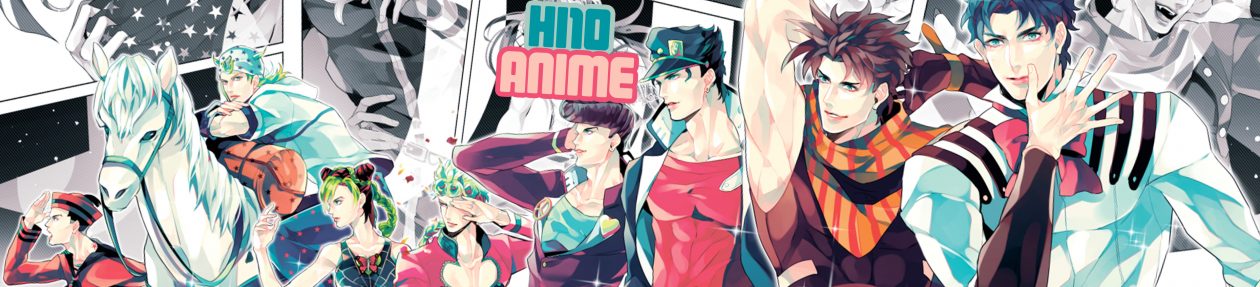
thanks for all your hard work.
I have a problem. when i download from your main site, my IDM grabs the link, but with the backup site, browser downloads it and I have to move it to downloader manually. is there something i can do to make it work?
I’m not sure since it’s been a while I’ve used IDM. Maybe you gotta change the IDM settings to force grab any link that comes from the browser. However, I’d rather suggest you start using the better tool. I’d been a user of IDM for many years but the frequent mess of integration whenever browser gets updated was too much to handle. If you’re using the cracked version then that’s yet another headache to endure. Use uGet. It’s completely open-source and pretty cool, imo. With this, I never felt the need to use any other downloader.
Thanks for replying.
Guess I’ll give that a try.
If you are using Firefox for example to use IDM you may have to update your IDM.
If you’re using an old crack for the program, it was blocked my Firefox back at the end of September by someone complaining, as they saw it was a way of piracy.
I should know since I used the program on a regular usage and was using an older version of Firefox that was set to not update, at the time. The day it happened i was in the middle of downloading sources and then IDM stopped catching the links.
I think any IDM under version 6.35 might of been affected.
I’m yet to test out a newer version of IDM due to time, since Internet explorer still works with older versions of the program. lol
use flashgot to replace idm grabber if you use old firefox
on new firefox well you better dont use that its crap for pirates like us piracy and privacy was so strict there. i wait until new gen flashgot appear becase the developer was stuck with noscript development and there no hole for grabber on new firefox. try palemoon or k-meleon that was fork of ff ad old add-on still work there
My Firefox and IDM are both new version and it was fixed just by pressing a key to force download the link with IDM. but thanks anyway 😉
Question for what best Download Manager?
Windows:
IDM, uGet, EagleGet, JDownloader
Android:
ADM Pro, uGet Pro, Download Manager by Renkmobil Bilisim, Download Manager by Magdalm, Download Accelerator Plus
Anymore recommendation can add
I do not use a dedicated download manager. Using uTorrent for batch torrents works great without problems, and makes use of the servers anyway. Otherwise just Firefox is totally fine.
It’s not like download managers would be able to download faster or anything anyway.
Kudos, nice response time to implement the workaround for the problem. Really love this community ❤️ .
Also “even if leeching is having a roll” . Leeching is definitely having a roll, only past a fortnight of December and welcome, backup server! 😀
What should I say?
no one noticed it?
or didn’t did little investigation?!
I know…